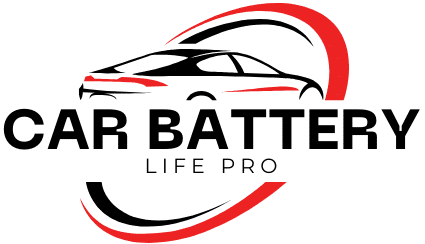Is your car struggling to start? It might not be the battery itself; it could be corrosion on the battery terminals. Battery terminal corrosion is a common issue that many car owners face. But don’t worry! Cleaning it isn’t rocket science. With a few simple steps, you can restore your battery’s health and keep your vehicle running smoothly.
Table of contents
- How To Clean Car Battery Corrosion With Baking Soda
- Why Clean Car Battery terminals corrosion
- How to Clean Car Battery Terminal Without Baking Soda
- How to Clean Car Battery Terminals With Vinegar
- Common Signs of Battery Corrosion
- How to Clean Battery Terminals Without Disconnecting
- Important Tips to Clean Battery Terminals Without Disconnecting
- What You Should Never Use to Clean Battery Terminal
- Conclusion
Battery terminals connect the battery to your vehicle’s electrical system. Over time, these connections can accumulate corrosion. This white, powdery substance forms when sulfuric acid from the battery reacts with the air. Corrosion can hinder the flow of electricity, leading to starting problems. It’s crucial to clean this buildup regularly to maintain a healthy battery.
How To Clean Car Battery Corrosion With Baking Soda

1. Materials You need Car Battery Corrosion Cleaning
- Baking soda
- Water
- An old toothbrush or small wire brush
- A wrench (for disconnecting the battery terminals)
- Protective gloves
- Safety goggles
- A small container
- A clean rag or cloth
- Petroleum jelly (optional)
2. Safety First for Clean Battery Terminals
Safety is paramount when working with batteries. Always wear protective gloves and goggles. These will shield your eyes and skin from any acid splashes. Additionally, ensure you’re working in a well-ventilated area. If your battery is leaking, consider replacing it before cleaning.
3. Disconnect the Battery
First things first: disconnect the battery. Use the wrench to loosen the nuts on the negative terminal. Remove it first to avoid any electrical shocks. Then, repeat the process with the positive terminal. Remember, the negative terminal usually has a black cable, while the positive terminal has a red cable.
4. Inspect the Terminals
Now that you’ve disconnected the battery, take a good look at the terminals. If you see any corrosion, don’t panic. This is a common issue and easily fixable. Look for the white or bluish-green buildup around the terminals. If you notice any cracks or leaks, it’s time for a new battery.
5. Prepare the Cleaning Solution
To tackle the corrosion, mix a solution of baking soda and water. Combine one tablespoon of baking soda with a cup of water in the container. This mixture neutralizes the acid and breaks down the corrosion effectively.
6. Clean the Battery Terminals
Dip the wire brush or toothbrush into the baking soda solution. Scrub the terminals gently. Focus on areas with corrosion. You’ll see the gunk start to dissolve. If you encounter stubborn spots, you may need to apply a bit more pressure. Rinse the brush frequently in the solution to avoid spreading the corrosion.
7. Rinse and Dry
Once you’ve scrubbed away the corrosion, it’s time to rinse the terminals. Use clean water to wash away any remaining baking soda residue. After rinsing, dry the terminals with a clean rag. Make sure they are completely dry before reconnecting the battery.
8. Reconnect the Battery
Now it’s time to reconnect your battery. Start with the positive terminal. Slide the connector back onto the terminal and tighten it with the wrench. Once secure, move on to the negative terminal. Remember, always connect the positive first, then the negative to minimize the risk of sparks.
9. Apply Petroleum Jelly (Optional)
To prevent future corrosion, consider applying a thin layer of petroleum jelly to the terminals. This creates a protective barrier against moisture and air. Just a small amount goes a long way. Spread it evenly over the terminals to keep them safe from corrosion buildup.
10. Regular Maintenance
Cleaning battery terminals isn’t a one-time task. Regular maintenance can prolong the life of your battery. Check your terminals every few months for signs of corrosion. If you notice any buildup, repeat the cleaning process. Keeping an eye on your battery health will save you from unexpected breakdowns.
Why Clean Car Battery terminals corrosion
Keeping your battery terminals clean is crucial for several reasons:
1. Improved Performance
Corrosion can hinder the flow of electricity, leading to starting problems.
2. Extended Battery Life
Regular cleaning can prolong the life of your battery by ensuring optimal performance.
3. Safety
Corrosion can lead to leaks or even battery failure, posing safety risks.
How to Clean Car Battery Terminal Without Baking Soda

Cleaning a car battery terminal without baking soda is definitely possible!
What You’ll Need
- White vinegar or lemon juice: Both are acidic and can help dissolve corrosion.
- Water: For rinsing.
- A wire brush or an old toothbrush: For scrubbing.
- A wrench: To disconnect the battery terminals.
- Protective gloves: To keep your hands safe.
- Safety goggles: To protect your eyes.
- A clean rag or cloth: For drying.
- Petroleum jelly or grease (optional): For protecting the terminals afterward.
How to Clean Car Battery Terminals With Vinegar
1. Ingredients: White vinegar or lemon juice (either works well).
2. Instructions: Pour vinegar or lemon juice directly onto the corroded terminals. Scrub with a brush and rinse thoroughly with water.
Common Signs of Battery Corrosion
Before we discuss how to clean battery terminals, let’s identify the signs of corrosion. Look for the following:
1. White or bluish-green buildup: This is the most obvious sign.
2. Difficulty starting the vehicle: If your car struggles to start, corrosion could be the culprit.
3. Dim headlights or electrical issues: Weak electrical systems may indicate poor battery connections.
How to Clean Battery Terminals Without Disconnecting
Cleaning battery terminals without disconnecting the battery can be risky, but if you follow the right precautions, it can be done effectively.
1. Assess the Condition of the Battery
Examine the battery terminals for signs of corrosion. Look for a white, powdery substance around the connections. If you see excessive buildup, consider disconnecting the battery for a more thorough cleaning.
2. Prepare Your Cleaning Solution
You can use either baking soda mixed with water or straight vinegar:
a. Baking Soda Solution: Mix one tablespoon of baking soda with a cup of water in a spray bottle. Shake well to dissolve the baking soda.
b. Vinegar: If using vinegar, simply pour it into a spray bottle without dilution.
3. Apply the Cleaning Solution
Spray the cleaning solution directly onto the corroded areas of the terminals. Be careful to avoid spraying onto other parts of the battery or vehicle, as it can damage the paint.
4. Scrub the Terminals
Using a wire brush or toothbrush, gently scrub the terminals. Focus on the areas with corrosion. The solution should help dissolve the buildup as you scrub. Be cautious not to apply too much pressure, as you don’t want to damage the terminals.
5. Rinse the Terminals
Once you’ve scrubbed away the corrosion, it’s crucial to rinse the terminals. Use a small amount of water to rinse away the cleaning solution and any remaining residue. Make sure not to use too much water, as you don’t want it to seep into the battery.
6. Dry the Terminals
After rinsing, dry the terminals thoroughly with a clean rag or paper towel. Ensure there’s no moisture left, as this can lead to further corrosion.
7. Optional: Apply a Protective Coating
To prevent future corrosion, you can apply a thin layer of petroleum jelly or a battery terminal protector. This helps seal the terminals and keeps moisture out.
Important Tips to Clean Battery Terminals Without Disconnecting
1. Be Careful with Metal Tools
Avoid using metal tools that can accidentally create a short circuit between the terminals.
2. Work Slowly
Rushing can lead to mistakes. Take your time to ensure safety and effectiveness.
3. Regular Maintenance
Regularly check for corrosion and clean your terminals as needed to keep your battery in good condition.
What You Should Never Use to Clean Battery Terminal

When cleaning battery terminals, there are several substances and methods you should avoid to prevent damage to the battery or personal injury.
1. Acidic Cleaners
Avoid using harsh acidic cleaners that can damage the battery casing or terminals. Strong acids can react negatively with battery components.
2. Water Alone
While rinsing is important, using plain water without any cleaning agent can lead to corrosion due to moisture accumulation. Always use a neutralizing solution like baking soda and water or vinegar.
3. Metal Brushes
Don’t use metal brushes or scrapers that can scratch or damage the battery terminals. Instead, opt for plastic or nylon brushes.
4. Compressed Air
Avoid using compressed air to clean the terminals. It can spread corrosive materials and debris without actually removing them.
5. Flammable Liquids
Never use flammable cleaning agents, such as gasoline or alcohol. These pose fire risks, especially around batteries, which can emit gases.
6. Household Cleaners
Many common household cleaners contain chemicals that can be harmful to batteries. Stick to solutions designed for battery cleaning or safe DIY options like vinegar or baking soda.
7. Dish Soap
While it might seem harmless, dish soap can leave a residue that attracts moisture and can lead to corrosion.
8. Direct Water Spray
Avoid spraying water directly onto the battery, as this can cause short-circuiting or allow water to enter the battery casing.
Conclusion
Cleaning battery terminal corrosion is a straightforward task that every car owner can handle. With the right tools and a little patience, you can keep your battery in top shape.
Remember, regular maintenance is key to avoiding future issues. So next time you notice that pesky corrosion, you’ll know just what to do.
Keep your vehicle running smoothly and enjoy the peace of mind that comes with a well-maintained battery!
Read about How to Store a Car Battery